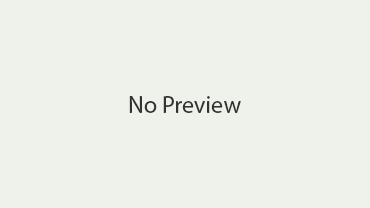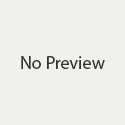How to Optimize Your Costs with AWS Cost Management Tool
Cloud computing has revolutionized the way businesses operate, by providing a scalable and flexible infrastructure for their applications. However, managing the costs of cloud services can be a challenge, as they can rapidly spiral out of control if not managed properly. Thankfully, Amazon Web Services (AWS) offers a suite of cost management tools to help you optimize your spending and reduce costs. In this post, we’ll explore the benefits of the AWS Cost Management tool and how it can help you control your spending in the cloud.
1. Understand your costs:
The first step in managing your cloud costs is to have a clear understanding of your usage patterns and costs. AWS Cost Management tool provides a dashboard that shows you the total cost for your AWS account, as well as detailed reports on your usage and costs by service, resource, and tag. You can also set up alerts to notify you when your spending goes beyond a certain budget or percentage.
2. Optimize your usage:
Once you have a clear view of your usage patterns, you can start optimizing your resources to reduce costs. AWS Cost Management tool provides recommendations to help you to optimize your usage and save money. For example, you can identify and remove unused resources, select the right instance types, and use Reserved Instances to save up to 75% on your compute costs.
3. Use Budgets:
Another great feature of the aws cost management tool is the ability to create and manage budgets that help control your spending. You can set up monthly, quarterly, or annual budgets for your account, service, or individual resources. You can also receive notifications via email or AWS SNS when you are likely to exceed your budget. Enabling Tagging for your resources will allow you to view the cost based on Tags of the resource and allocate cost correctly to different teams/departments.
4. Use Cost allocation:
When using multiple accounts, you often need to have a clear view of how much each account spends on different resources. AWS Cost Management tool provides detailed cost breakdowns and cost allocation reports that enable you to allocate your costs to individual accounts or departments. This can help you to make informed decisions on resource allocation and ensure that costs are accurately attributed.
5. Monitor and optimize your AWS billing:
Finally, the AWS Cost Management tool provides various ways to help you monitor and optimize your payment method – your AWS billing. AWS Cost Management tool provides budget alerts for credit card payments so that clients do not exceed the budget. You can also choose the payment frequency (monthly, quarterly, annual) as per your requirements.
Conclusion:
In conclusion, effective cost management is key to making the most of the cloud’s benefits. AWS Cost Management tool is an excellent solution to help you control your costs, optimize your resources, and make informed decisions to ensure that you maximize your ROI for your investment in AWS. By taking advantage of the features provided by AWS Cost Management tool, you can reduce your cloud expenses and focus on growing your business. Consider AWS Cost Management Tool as your go-to solution to have complete visibility on spending on AWS resources.