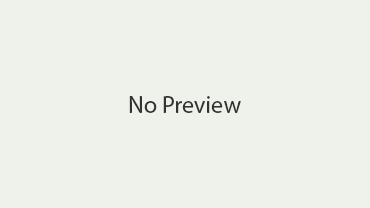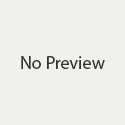Visualize Success with Microsoft Visio for Your Projects
In the fast-paced world of project management, visual communication is key to ensuring everyone involved understands the project’s goals and processes. microsoft visio provides a dynamic way to visualize success, transforming complex data into accessible diagrams that make it easier to complete projects successfully. Whether you’re overseeing a team or coordinating a project solo, Visio is a powerful tool that can help you achieve and surpass your goals.
The Importance of Visualization in Project Management
Visualization plays a crucial role in project management by providing clear representations of data, processes, and workflows. This clarity prevents miscommunication and ensures all team members are on the same page. By translating complex datasets into visual formats, project managers can convey intricate information in a straightforward manner. With Microsoft Visio, creating these visuals becomes a breeze, allowing users to craft detailed diagrams that speak volumes.
When managing a project, it’s important to see the big picture while keeping track of the finer details. Visual tools make it easier to identify potential bottlenecks, allocate resources efficiently, and ensure that timelines remain realistic and achievable. By providing a bird’s-eye view of the entire project, visualization helps teams anticipate challenges and brainstorm solutions proactively.
Furthermore, visual aids can enhance collaboration by encouraging input from all team members, regardless of their expertise level. When everyone can see and understand the project’s components, they are more likely to contribute ideas and suggestions that can lead to a more robust plan.
Getting Started with Microsoft Visio
Microsoft Visio is an intuitive platform that offers a variety of templates and tools to cater to different project needs. Whether you’re dealing with organizational charts, network diagrams, or floor plans, Visio provides you with the flexibility to create customized visuals that suit your specific requirements.
Starting with Visio is simple. Users can select from a wide range of templates or start from scratch to craft diagrams tailored to their project’s needs. The platform’s user-friendly interface ensures that even beginners can create professional-quality visuals without extensive training.
One of Visio’s standout features is its drag-and-drop functionality, which allows users to easily add elements to their diagrams. This feature simplifies the process of creating complex visuals, saving time and reducing the risk of errors. With Visio, you can focus on what matters most—your project.
Enhancing Collaboration with Visio’s Features
Collaboration is a critical component of successful project management. Microsoft Visio enhances this aspect by offering real-time collaboration features, enabling team members to work together seamlessly, regardless of their physical location.
Visio allows multiple users to edit diagrams simultaneously, fostering a collaborative environment where ideas can be shared and refined collectively. This capability is particularly valuable in today’s remote work landscape, where teams are often dispersed across different locations.
Additionally, Visio’s integration with other Microsoft Office applications enhances its collaborative potential. Users can link their diagrams to data sources like Excel, ensuring that all project information is current and accurate. This integration streamlines workflows and reduces the likelihood of miscommunication by maintaining data consistency across platforms.
Streamlining Processes with Visio’s Diagram Tools
One of the standout benefits of using Microsoft Visio is its ability to streamline processes through its diverse range of diagram tools. Visio offers a plethora of shapes and connectors that can be customized to fit any project, providing a visual framework that simplifies complex processes.
By using these tools, project managers can map out workflows, identify dependencies, and allocate resources more effectively. This visual representation allows for quick identification of inefficiencies, enabling teams to address them promptly and keep the project moving forward.
Visio’s diagram tools also facilitate better decision-making by providing a clear overview of the entire project. With all components visually represented, stakeholders can make informed decisions that align with the project’s objectives and timelines.
Leveraging Visio for Risk Management
Risk management is an essential aspect of any project, and Microsoft Visio can play a pivotal role in identifying and mitigating potential risks. By using Visio’s comprehensive diagramming capabilities, project managers can visualize risk factors and develop strategies to address them proactively.
Visio allows users to create detailed risk assessment diagrams, highlighting areas that require attention and prioritizing actions based on potential impact. This visual approach ensures that all team members are aware of the risks involved and can contribute to developing effective solutions.
Furthermore, Visio’s ability to integrate with other risk management tools enhances its utility in this area. By linking diagrams to real-time data sources, project managers can monitor risk factors continuously and adjust their strategies as needed to minimize the likelihood of disruptions.
Customizing Diagrams for Effective Communication
Effective communication is at the heart of successful project management, and Microsoft Visio empowers users to tailor their diagrams to suit different audiences. Whether presenting to executives or collaborating with team members, Visio’s customization options ensure that your visuals are clear, concise, and impactful.
Users can modify colors, fonts, and styles to match their organization’s branding or to emphasize specific aspects of their diagrams. This level of customization ensures that the message is conveyed effectively and aligns with the intended purpose of the visual.
Additionally, Visio’s export options allow users to share their diagrams in various formats, including PDF, PowerPoint, and image files. This versatility ensures that your visuals can be easily incorporated into presentations, reports, and other communication channels.
Improving Workflow Efficiency with Automated Features
Microsoft Visio’s automated features are designed to improve workflow efficiency by reducing manual input and minimizing the risk of errors. These features streamline the diagram creation process, allowing users to focus on more strategic aspects of their projects.
One such feature is Visio’s shape data, which enables users to attach metadata to diagram elements. This data can be used to automate calculations, generate reports, and update diagrams automatically as data changes, saving time and ensuring accuracy.
Visio’s data-linked diagrams further enhance efficiency by connecting visuals to real-time data sources. This integration ensures that all information is up-to-date and provides a dynamic representation of the project’s progress, facilitating better decision-making and resource allocation.
Integrating Visio with Other Tools for Seamless Workflows
Integration is a key factor in maximizing the benefits of any software tool, and Microsoft Visio excels in this regard. Visio’s seamless integration with other Microsoft Office applications, as well as third-party tools, ensures that users can create comprehensive workflows that enhance productivity.
By linking Visio diagrams to data sources like Excel and SQL Server, users can automate data updates and maintain consistency across platforms. This integration reduces the need for manual data entry and minimizes the risk of errors, ensuring that all team members have access to the most current information.
Furthermore, Visio’s compatibility with cloud services like OneDrive and SharePoint facilitates easy sharing and collaboration, enabling teams to work together efficiently, regardless of their location.
Mastering Complexity with Advanced Diagramming Capabilities
Complex projects often require advanced diagramming capabilities to represent intricate processes and relationships accurately. Microsoft Visio offers a range of advanced features that enable users to tackle complexity head-on, ensuring that all aspects of the project are clearly visualized.
Visio’s advanced diagramming tools include intelligent shapes, data graphics, and containers, which allow users to create detailed and dynamic visuals. These features provide a comprehensive view of complex systems, enabling project managers to monitor progress and address challenges effectively.
By leveraging Visio’s advanced capabilities, users can master complexity and ensure that their projects remain on track, even when faced with unexpected obstacles.
Empowering Teams with User-Friendly Design
Microsoft Visio is designed with user-friendliness in mind, ensuring that all team members, regardless of their technical expertise, can benefit from its powerful features. This accessibility empowers teams to collaborate more effectively and achieve their project goals.
Visio’s intuitive interface and drag-and-drop functionality make it easy for users to create and modify diagrams without extensive training. This ease of use encourages team members to engage with the tool and contribute to the project’s success.
Furthermore, Visio’s extensive library of templates and shapes provides users with a solid starting point, enabling them to create professional-quality visuals quickly and efficiently.
Conclusion
Microsoft Visio is an invaluable tool for project managers seeking to visualize success and enhance their project management capabilities. With its comprehensive range of features, Visio empowers users to create dynamic and impactful visuals that facilitate better communication, collaboration, and decision-making.
By leveraging Visio’s capabilities, project managers can streamline processes, manage risks, and improve workflow efficiency, ultimately leading to more successful project outcomes. For those looking to take their project management to the next level, Microsoft Visio offers a powerful solution that can transform the way you work.