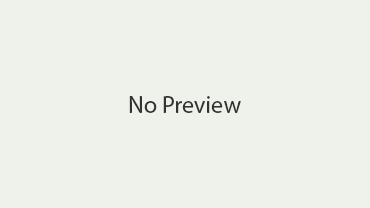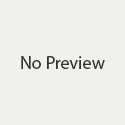Top Features and Advantages of Windows 11
windows 11 has emerged as a significant upgrade to its predecessors, offering a sleek and modern interface alongside enhanced features that cater to the evolving needs of users. Whether you are an individual looking for a more intuitive experience or a professional seeking enhanced productivity tools, Windows 11 has something to offer. Here are the top features and advantages that make Windows 11 a compelling choice for modern users.
1. Refined User Interface for Better Productivity
One of the most notable changes in Windows 11 is its redesigned user interface. The Start menu is now centered, providing a cleaner and more accessible layout. This design makes it easier for users to find apps, documents, and settings without unnecessary clutter. Windows 11 also introduces rounded corners, new animations, and a more consistent overall look, making the operating system visually appealing while maintaining a streamlined feel. These design improvements not only make the system more attractive but also promote a more efficient workflow by reducing distractions and improving navigation.
2. Enhanced Multitasking with Snap Layouts and Snap Groups
Windows 11 brings significant advancements in multitasking capabilities. The Snap Layouts feature allows users to organize multiple open windows into pre-defined grids on the screen, making it easier to compare documents or reference multiple sources simultaneously. In addition to Snap Layouts, Snap Groups helps users switch between groups of apps with ease. This feature is especially useful for professionals working with various applications at the same time, helping them stay organized and productive. With these multitasking improvements, Windows 11 ensures that managing several tasks at once is effortless.
3. Optimized for Hybrid Work and Collaboration
With hybrid and remote work becoming increasingly common, Windows 11 is designed to optimize productivity for these work environments. Virtual desktops in Windows 11 allow users to create separate workspaces for different projects, making it easier to switch between various tasks and maintain organization. The integration of Microsoft Teams directly into the taskbar enables seamless communication with colleagues, clients, or partners, without the need for additional applications. Whether you’re collaborating on a team project or participating in a video call, Windows 11 offers tools that foster effective remote communication.
4. Performance Enhancements and Speed
Windows 11 boasts several performance improvements over previous versions. The operating system is optimized to run faster, with reduced startup times and enhanced responsiveness. Updates are smaller and quicker to install, meaning less downtime for users. Additionally, Windows 11 offers better power efficiency, which helps extend battery life on laptops and devices. These performance enhancements make Windows 11 ideal for users who need a responsive and efficient system, whether for personal use or demanding professional tasks.
5. Gaming Improvements for an Enhanced Experience
Windows 11 also makes a strong case for gamers, offering several new features that elevate the gaming experience. The integration of Auto HDR ensures that games look better with enhanced lighting and color, even on older hardware. Meanwhile, DirectStorage technology allows games to load faster by enabling quicker access to storage. Additionally, Windows 11 is optimized for the latest hardware, ensuring that games run smoothly on powerful systems while also offering better compatibility with older games. For gaming enthusiasts, Windows 11 delivers an immersive and seamless gaming experience.
6. Security Enhancements for Better Protection
Security remains a priority with Windows 11. The operating system comes with built-in protection against modern cyber threats, including features like Windows Hello, which enables password-free logins through facial recognition or fingerprints. Windows 11 also requires a Trusted Platform Module (TPM) 2.0 chip for enhanced encryption and security, making it more resistant to malware and unauthorized access. These security upgrades ensure that personal and business data remains safe in an increasingly digital world.
7. Seamless Integration with Android Apps
One of the exciting features of Windows 11 is its ability to run Android apps via the Microsoft Store. This integration opens up new possibilities for users who want to use their favorite mobile apps on a larger screen. With the help of the Amazon Appstore, users can download and install Android apps directly onto their Windows 11 devices, bringing a new level of versatility and convenience to the operating system.
Conclusion
Windows 11 offers a wide array of features and advantages designed to meet the needs of modern users. From its refined user interface and enhanced multitasking capabilities to its gaming improvements and better security, Windows 11 represents a significant leap forward in operating system technology. Whether for work, gaming, or personal use, Windows 11 is built to offer a smooth, efficient, and secure experience, making it a compelling choice for anyone looking to upgrade their computing environment.