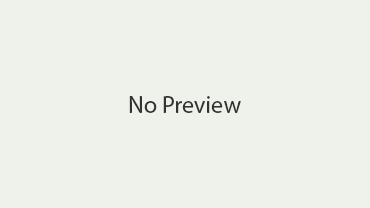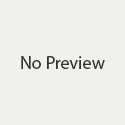Understanding Sales Tax in WooCommerce
If you’re an online store owner using WooCommerce, sales tax may seem like a headache. It’s definitely not as fun as designing your storefront or curating your products, but it’s a necessary step in running a successful business. In this article, we’ll walk you through everything you need to know about woocommerce sales tax. From setting up tax rates to managing exemptions, we’ve got you covered.
What is sales tax and why does it matter?
Sales tax is a tax that is added to the price of goods and services and paid by consumers at the point of sale. The exact rate of sales tax varies based on the state and locality in which the sale occurs. Sales tax is important because it generates revenue for state and local governments, who use it to fund public services like education, public safety, and infrastructure.
Setting up tax rates in WooCommerce
To set up tax rates in WooCommerce, go to WooCommerce > Settings > Tax. You’ll see a few different options, including whether you want to enable taxes, which tax class to use, and how to display prices with taxes. The most important part of this page is the Tax Options section, where you’ll need to enter the tax rates for your location and any other locations where you have a sales tax obligation.
Managing exemptions in WooCommerce
If you sell products or services that are exempt from sales tax (for example, if you sell food or medical supplies), you’ll need to set up tax exemptions in WooCommerce. To do this, go to WooCommerce > Settings > Tax and click on the Tax Exempt Classes tab. Here, you’ll be able to add any tax-exempt products or customers. You can also create tax classes that are exempt from tax.
Using a tax plugin
If you have a more complex tax situation, you may want to consider using a tax plugin for WooCommerce. These plugins can help you automate the tax calculation process, manage different tax rates for different products, and stay compliant with changing tax laws. Some popular tax plugins for WooCommerce include TaxJar, Avalara, and WooCommerce Taxamo.
Staying compliant with sales tax laws
Finally, it’s important to remember that sales tax laws can vary from state to state, and they can change frequently. To stay compliant with sales tax laws, make sure to keep up with any changes in tax rates or exemptions in your state. You may also want to consult with a tax professional to ensure that you’re meeting all of your sales tax obligations.
Conclusion:
Sales tax may not be the most exciting part of running an online store, but it’s an essential part of doing business. By following the tips and best practices outlined in this article, you’ll be able to set up and manage sales tax in WooCommerce with ease. Remember to stay current with the latest tax laws and regulations to avoid any penalties or fines, and use a tax plugin if you need additional help managing your taxes. With a little bit of planning and preparation, you can ensure that your online store is in compliance with all sales tax laws and regulations.