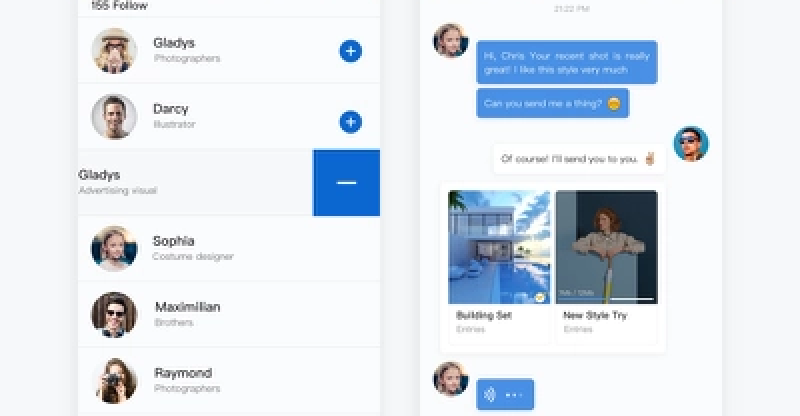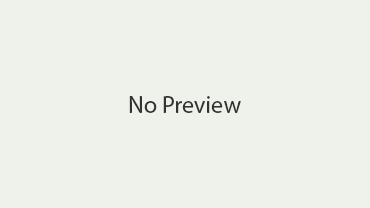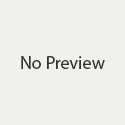How to Watch YouTube Together From Anywhere
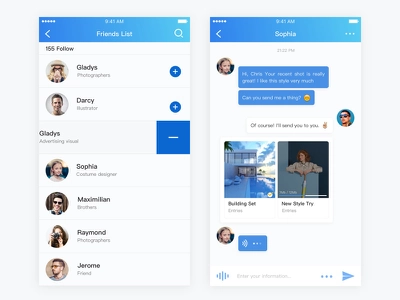
Watching videos together with friends and family is one of the best ways to connect, even when you are miles apart. With the emergence of streaming services like Netflix Party and Discord, it’s easier than ever for people to watch content together from anywhere in the world. But did you know that you can now watch YouTube together too? It’s true – with a few simple steps, you can enjoy all your favorite YouTube videos and channels with your friends no matter where they are. Let’s take a look at how it works.
The Basics of Watching YouTube Together
Before we dive into the details, let’s discuss what “watch youtube videos together” actually means. When watching YouTube together, each person logs into their own individual account on their computer or mobile device and then shares a video link with everyone else in the group. After that, each person clicks on the same video link at the same time and then presses play simultaneously. This creates a virtual viewing experience that feels just like being in the same room as your friends!
You don’t need any special software to watch YouTube together – all you need is an internet connection and an account for each person who wants to join in on the fun. However, there are some third-party apps available that can make things even easier. For example, Rabbit allows users to create private rooms where up to 10 people can watch videos from various streaming sites (including YouTube) at once. All participants must have Rabbit installed on their devices in order to join a room, but once everyone is connected it’s easy to start watching content together from any location around the world!
Other Apps Available for Watching YouTube Together
If Rabbit isn’t for you, there are plenty of other options out there as well. SyncPlay is another popular app that allows multiple users to synchronize their playback so they can all watch a video at exactly the same time without any lag or delay between devices. This app also offers additional features like chatrooms so you can talk about what you’re watching while it’s happening! Netflix Party is yet another great option if you want to watch movies or shows from Netflix’s vast library with your friends from afar; this service also has an integrated chat feature so everyone can actively participate in discussions about what they’re watching as it progresses. Finally, JQBX lets groups of up to 6 people listen to music from SoundCloud and Spotify simultaneously – perfect for hosting virtual dance parties or listening sessions with friends!
Conclusion: No matter where your friends live or how far away they may be, watching YouTube videos together is now easier than ever before! With just a few clicks of a button (or taps of your finger), anyone can join in on virtual movie marathons or laugh along with hilarious viral clips without having to leave their homes. So why wait? Grab your popcorn and get ready – it’s time for some much-needed quality time with those closest to you! Thanks for reading this article about how to watch Youtube together – happy streaming!